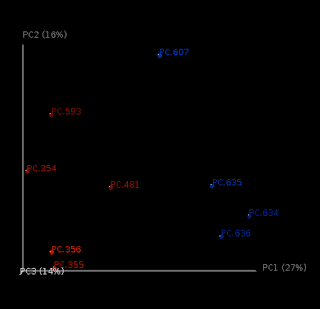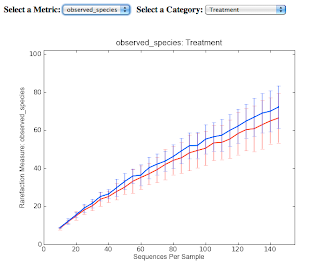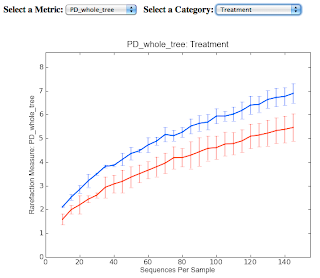from __future__ import division
import matplotlib.pyplot as plt
import numpy as np
def func(a,b,c):
@np.vectorize
def f(x):
return a*x**2 + b*x + c
return f
def quadratic(a,b=0,c=0):
f = func(a,b,c)
x0 = -b/(2*a)
X = np.arange(x0-4,x0+4,0.01)
return x0,f(x0),X,f(X)
blues = ['cyan', 'blue', 'purple']
reds = ['magenta', 'salmon', 'red']
for i,(a,b) in enumerate(zip((1,2,3),(2,4,6))):
x0,y0,X,Y = quadratic(a,b,c=3)
c = reds[i]
plt.scatter(X,Y,s=2,color=c)
plt.scatter(x0,y0,s=100,color=c)
print 'x0',x0,'y0',y0
x0,y0,X,Y = quadratic(a)
c = blues[i]
plt.scatter(X,Y,s=2,color=c)
plt.scatter(x0,y0,s=100,color='k')
ax = plt.axes()
ax.set_xlim(-3,3)
ax.set_ylim(-1,5)
plt.grid(True)
plt.savefig('example.png') |