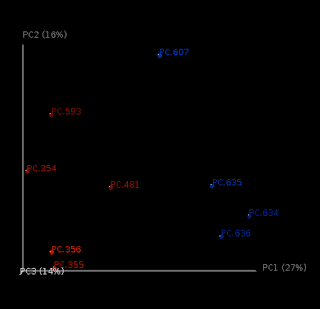
This is the README.txt file of a zipped directory on Dropbox (here). It's been tested on OS X and on a Virtual Box running Linux with QIIME (my post here).
The scripts in this directory are intended to simplify the process followed in the Qiime overview tutorial:
What they do:
They do require that Qiime is already installed, and that the files
core.txt and mask.txt be available in ~/data.To use this, copy this directory (
qiime_shellscripts) to the Desktop. Fire up the Terminal and do:
This script will download the Qiime overview tutorial and unpack it to a new directory
qiime_tutorial on your Desktop. On Linux, you will need to substitute wget for curl (or install curl). As things progress, it is likely that you will have to edit the version number in the script. The zipped download remains on the Desktop, so if things get messed up, you won't have to repeat yourself. Then do:This will do step 0, splitting the sequences. Next do:
If you wish to re-run the workflow analyses individually, you can first remove results of the previous work with:
This last script does not reverse the split step.
If you need a new copy of this directory, it should still be on Dropbox: